Picture this: an organization invests a significant amount in a video surveillance security system. Then, an incident takes place and the security system simply records it—not offering any opportunity for prevention or mitigation of the incident. Is this really the best solution for securing an organization? How can we use video surveillance systems to help prevent incidents from happening in the first place? Is an organization stuck with the surveillance they have, or can low-maintenance, high-impact enhancements be made to improve it?
Which AI-Enabled Surveillance System is Right for You?

Stay Ahead of the Technology Curve
New artificial intelligence products are disrupting the safety and security landscape. Staying up-to-speed on such a fast-paced and evolving technology like AI can be challenging. There are an endless number of brands, products, and services to consider. So where does an organization start and what do they need to know prior to making potentially significant investments?
This blog is meant to help organizations understand the different AI options available and decide what’s best for their specific surveillance needs.
Different Types of AI Suppliers
When implementing AI into a security system, there are three types of service capabilities to consider—Video Management Systems (VMS), AI cameras, and AI systems.
1. VMS Suppliers
Video Management Systems are “command central” for an organization’s surveillance system and, in many cases, the center of its security approach. If an organization wants to upgrade its VMS, there are many suppliers to choose from with some focusing solely on VMS needs and some serving as a single end-to-end supplier, covering all aspects of a security system.
A growing number of VMS suppliers have capabilities for using AI, with some even offering real time alerts—like vehicle detection. Using AI in a VMS also gives an organization the advantage of using those AI capabilities with the video stored within the system. Meaning an organization can look backwards if needed (i.e., find all of the red jackets in the footage).
When it comes to incorporating AI capabilities, upgrading a VMS can cover several needs. However, VMS upgrades are generally more expensive than alternatives and can include extensive hardware (cameras, servers) and software upgrades before they are “AI capable.” These can quickly get expensive, complicated, and intrusive to day-to-day operations.
What to Consider Before Working with a VMS Supplier:
- VMS can be implemented to both on-premises and cloud providers. Be aware that some suppliers may claim to be cloud-based but still require on-site hardware, may dramatically compress video, or may delay uploads to off-peak network times.
- Some suppliers may lock an organization into using the supplier’s cameras that may become unusable should an organization decide to switch suppliers. If a VMS supplier is able to work with existing cameras, not all cameras may be compatible.
- To make sure a VMS stays up to date with the latest AI advancements, consider suppliers using an open integration platform. This will allow the top AI solutions to be incorporated into an existing VMS without hardware upgrades.
2. AI Cameras
Stand-alone AI cameras are essentially IP cameras with AI processing done within the camera itself. Closed-circuit television (CCTV), frequently used in large cities, are good examples of these cameras in action. AI cameras can be a good choice for specific locations and real-time AI detection ability (e.g. license plate or traffic flow detection). Processing at the camera level is usually limited, so detection options may be limited to very specific tasks or large objects like people or vehicles.
Cameras with built-in AI features are more expensive than non-AI cameras, so they may not be the best solution for organizations needing to cover multiple security cameras. Using AI cameras also means any current security cameras have to be removed and replaced, causing additional hardware installations and disruptions on the premises. Chances are if an organization has already invested time and budget into security cameras, AI Camera use may be limited to a few, select locations.
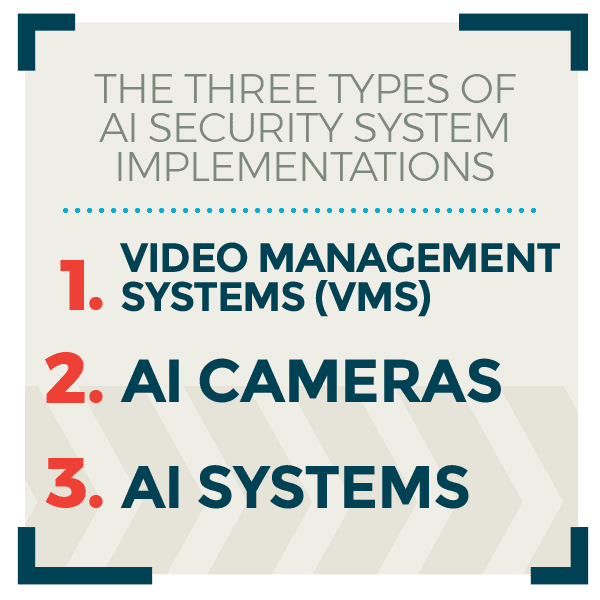
What to Consider Before Choosing AI Cameras:
- Many AI cameras have an additional SaaS fee that users must pay to implement the AI features of the cameras.
- Some suppliers may lock an organization into requiring the SaaS fee for the cameras to work even if the organization stops using the AI features. Not doing so may render the cameras unusable.
3. AI Systems
An AI System integrates with an existing surveillance system and network to analyze the video data feeds in real time. These systems are separate from the cameras and VMS but they integrate with those and other security systems. Typically, AI Systems require installing an edge appliance for the heavy data processing needed to do AI, but they enable multiple cameras to concurrently leverage the power of AI by doing so.
AI systems generally don’t store video given most organizations use their VMS or NVRs to complete this task. AI systems usually monitor camera streams in real time and are generally unable to retroactively run analytics on stored footage.
AI Systems are generally the most cost-effective way for an organization to enhance their AI capabilities since existing equipment and software doesn’t have to be replaced or upgraded. These AI systems are also generally the easiest to install and uninstall if an organization decides to go a different direction. AI Systems don’t present any chance of being handcuffed to a specific supplier’s VMS or security cameras.
What to Consider Before Choosing an AI System:
- AI systems may not be compatible with all existing cameras (e.g. analog cameras or inexpensive cameras not supporting ONVIF).
- Some AI systems claim to be “cloud-based” but that generally refers to their web-applications vs. their actual system. Given the size of video data and the need to process in real time, most (if not all) AI Systems require an appliance or edge device, as the bandwidth requirements to the cloud are too great.
AI Systems: Single-Risk vs. Platform
The majority of AI systems are focused on a specific capability or detecting a single risk—like detecting guns to help avoid mass shootings. This is a tremendous use of AI because it can dramatically speed response time and help stop a shooter before shots are fired—or even before the perpetrator can enter the building. However, some organizations have trouble affording the expense associated with protecting against a single risk given that mass shootings, while tragic and devastating, are fortunately statistically rare.
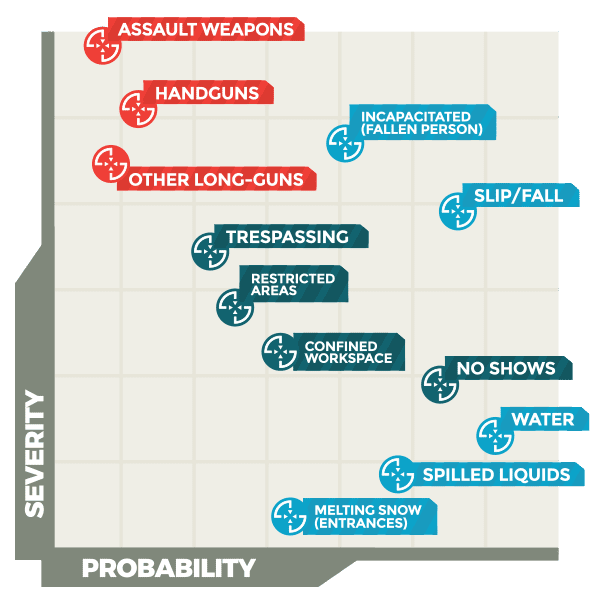
While a Single-Risk AI System mitigates a specific risk, a Platform AI System mitigates multiple risks across the probability and severity “risk matrix” at the same time.
For example, all organizations face slip & fall claims and trespassing issues (high-probability risks). All organizations also face low-probability, high-severity risks that they will likely (hopefully) never face. These include active shooter scenarios, workers becoming medically incapacitated when no one else is around, and other tragic events.
By protecting against both common and rare but potentially catastrophic events, many organizations are better able to justify the costs associated with improving their risk profile through AI.
Evaluating Potential Solutions
AI solutions aren’t one-size-fits-all, and an organization should determine what’s most important based on their needs and specific risk profile.
For example, if using AI to search historical footage is more important than detecting threats in real-time, updated VMS-solutions may be an organization’s best choice. Costs, disruption, and actual vs. promised capabilities are also obvious considerations and it’s often best for an organization to test a solution before fully committing to it.
If a supplier is confident in their product, they should allow for an on-site trial period so its capabilities can be evaluated. This is particularly important given AI is a rapidly evolving industry without clear quality standards.
Think Skeptically
- It’s easy to make things look good in a demo environment—the real test is seeing if the AI performs in the organization’s specific environment.
- Ask questions and keep everything relevant to your organization’s needs and then ask suppliers how their abilities meet those needs.
Set Realistic Expectations for Realistic AI Solutions
- Artificial intelligence isn’t the same as human intelligence. For example, AI can tell you if a person is present, but it can’t tell you if that person is authorized to be there.
- AI platforms can be fooled, but the more real footage an AI platform has to learn from, the less it will be fooled.
- Real life surveillance camera footage is important for deep-learning AI platforms to tune, even in the testing phases.
- All AI will have some errors (e.g. false positives). The important thing is making sure the AI chosen is capable of correcting them over time.
Channel Matters
- Some AI suppliers sell directly to organizations. There are pros and cons with this approach, but it’s important to know AI solutions can’t exist in a vacuum. Chosen suppliers should have in-depth understanding of an organization’s overall security approach and the multiple, disparate systems used.
- Some suppliers use AI as a way to sell broader system upgrades. Beyond less focus on the nuances of AI, these suppliers are incentivized to potentially push unneeded and expensive upgrades.
- Other AI suppliers are providing their services through channel partners who have a more complete suite of safety and security solutions. These channel partners also have the expertise to integrate disparate systems—including integrating AI into other existing systems within an organization’s broader security strategy.
IntelliSee—Smarter Surveillance for a Safer World
As part of this mission, IntelliSee is also committed to:
- Continuously investing in research and development to make the world safer through smarter surveillance.
- Enabling organizations to leverage existing investments—like an existing security system —to proactively mitigate risks without adding personnel, disruptive renovations, or expensive upgrades.
- Supporting and growing with channel partners who are also investing in the safety, security, and success of their customers.
As technology continues to evolve, organizations will have more opportunities to improve their risk profiles but rapid progress and change can be complex. By understanding the AI revolution better, an organization can make their best choice while protecting what matters most—their people and those they serve.
IntelliSee is a Platform AI System available through a select list of System Integrators (channel partners offering multiple safety and security products who have the technical ability to integrate systems together). It is specifically designed to cover a wide variety of risks in real time for a single fee. Because it’s a platform, IntelliSee makes existing security cameras smarter by enabling them to detect the root cause of risks—like identifying slip hazards before someone falls.
Common examples include intelligently identifying trespassers before vandalism or theft occurs (no more “motion-based” false alarms), detecting when a person isn’t where they’re supposed to be, or detecting when a person enters a restricted area. IntelliSee also alerts to rare events— like stopping gun violence before shots can be fired or getting help to the lone worker who’s on the floor due to a medical issue. As part of IntelliSee’s mission to make the world safer, capabilities will continue expanding to cover as much of the risk matrix as possible within the IntelliSee platform.